Windows Method :
Download IPTV Smarters app through this URL : https://www.iptvsmarters.com/download?download=windows
MAC Method :
Download IPTV Smarters app through this URL : https://www.iptvsmarters.com/download?download=mac





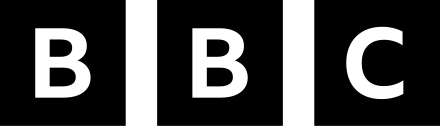


Share your passion for sports and entertainment with loved ones through our premium IPTV subscription. Accessing all your favorite live TV channels, movies, and series traditionally costs a fortune. But with our cheap IPTV subscription, you get everything in one place, for a fraction of the price, making entertainment more accessible than ever!
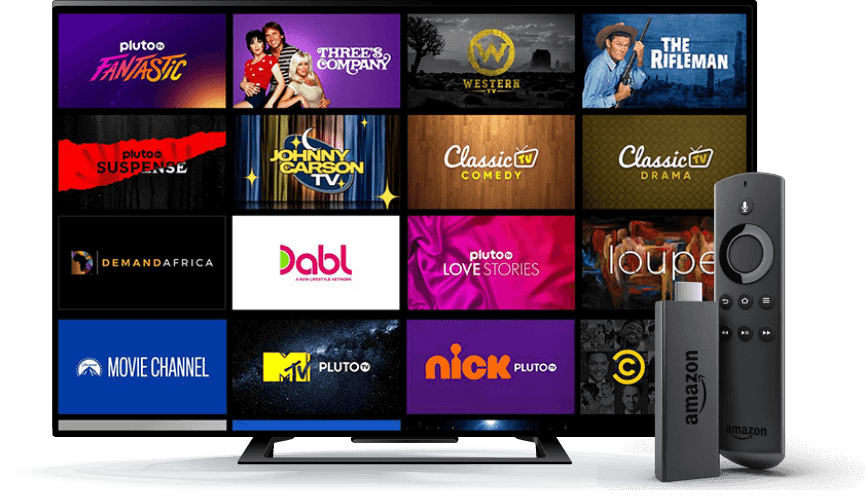
Do to customers needs.
and frequent demands, we have added this option.
Tv4All supports the widest range of devices in the entertainment industry.

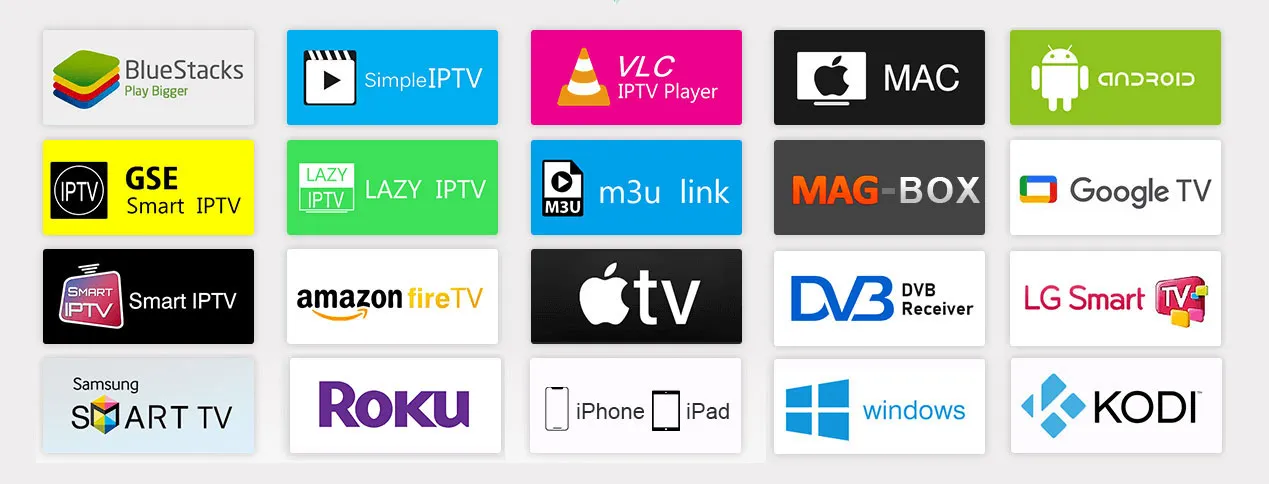
– Android Phones, Android TV, Android TV Boxes, Android FireTV Sticks, Nvidia Shields, and other android sticks or devices.
– iPhone, iPad, TvOS (Apple TV).
– Windows 8/10
– All versions of macOS including the latest ones.
– LG & Samsung (App available on the store to download).
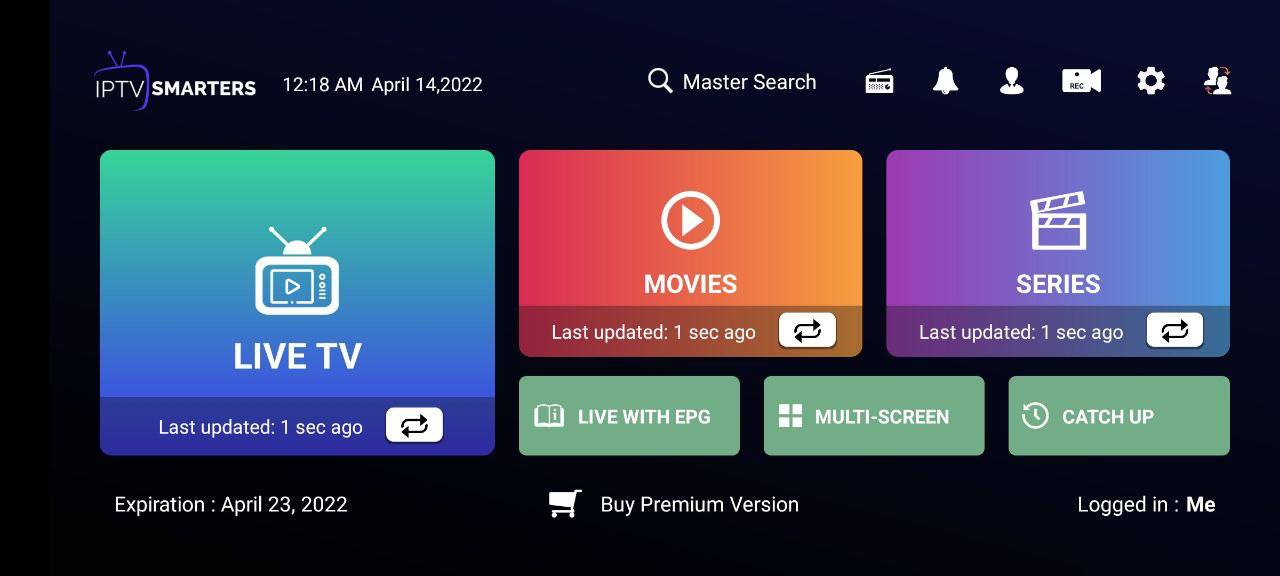
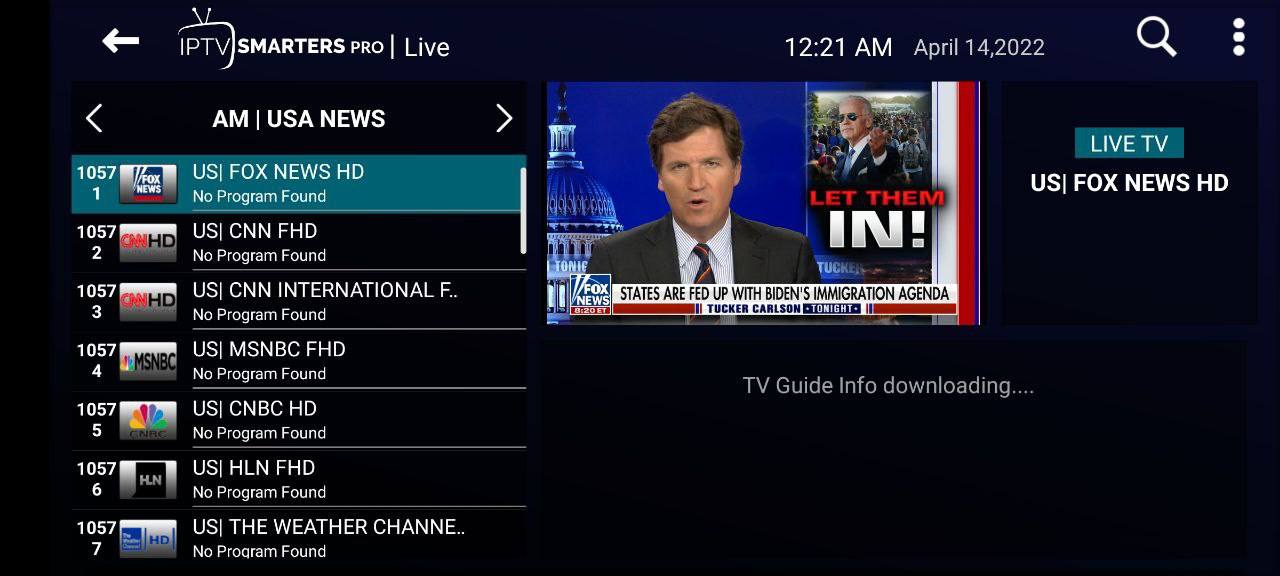

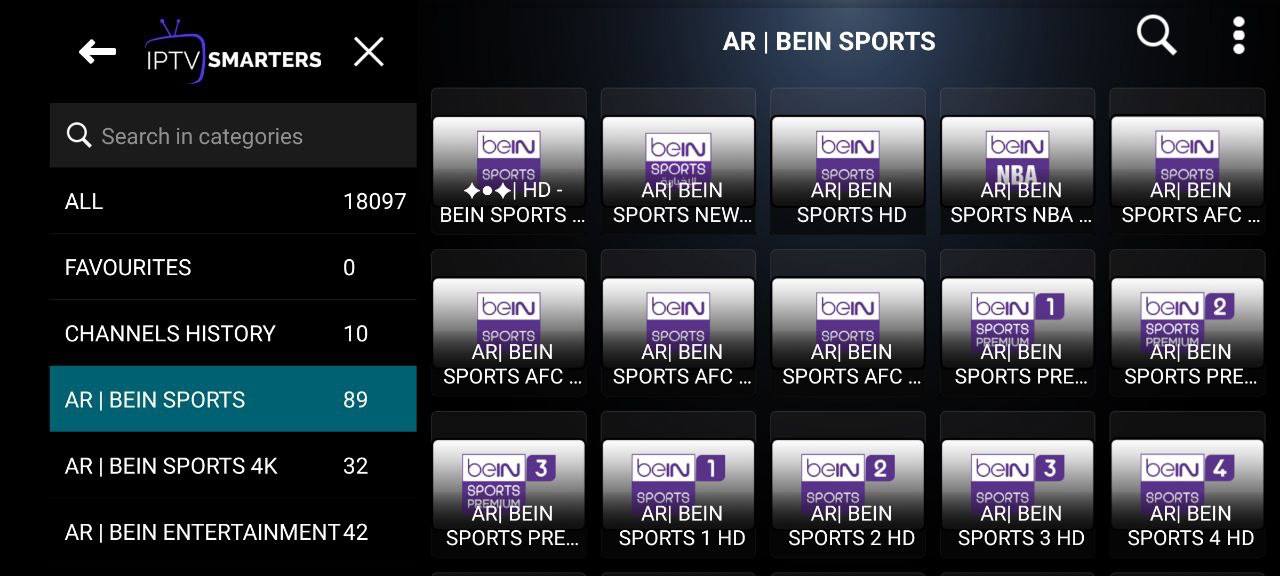
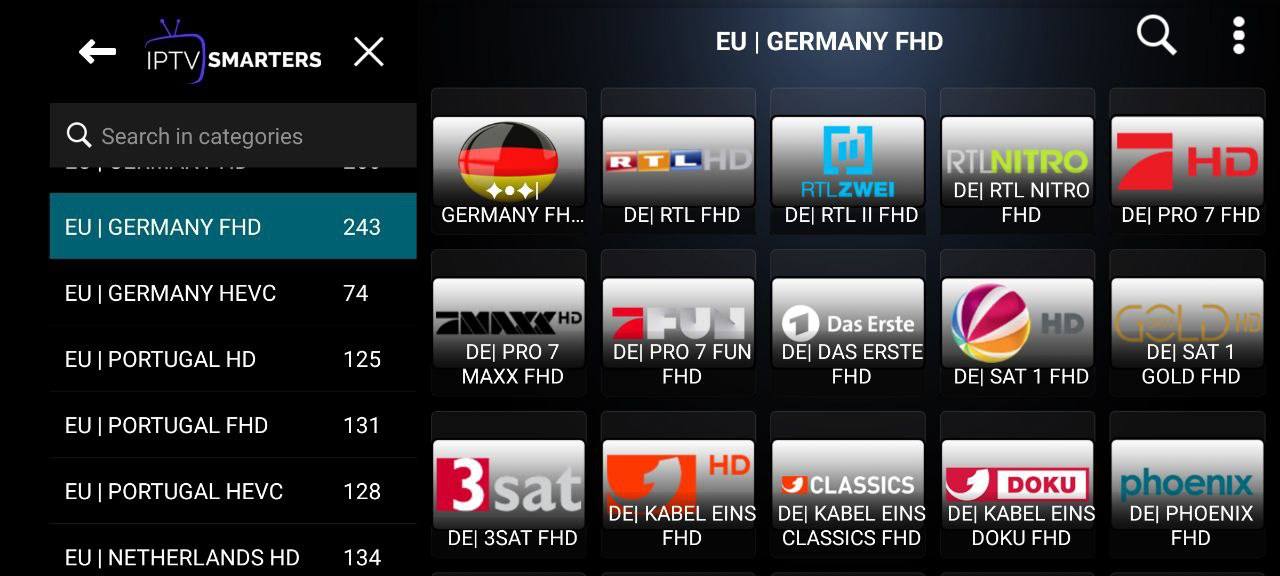


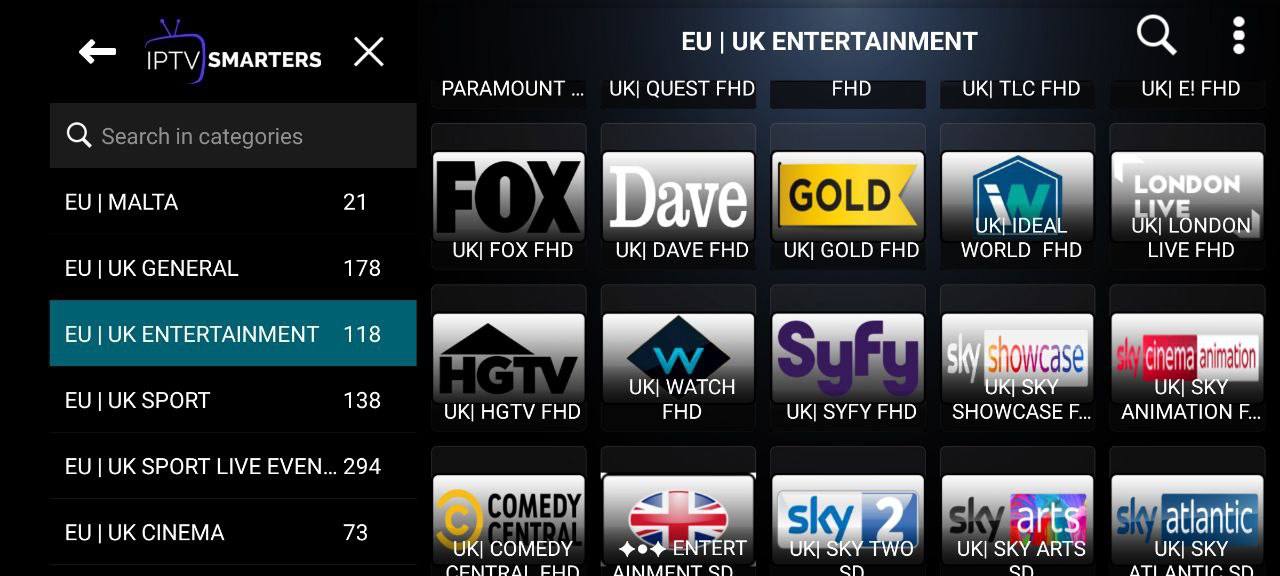



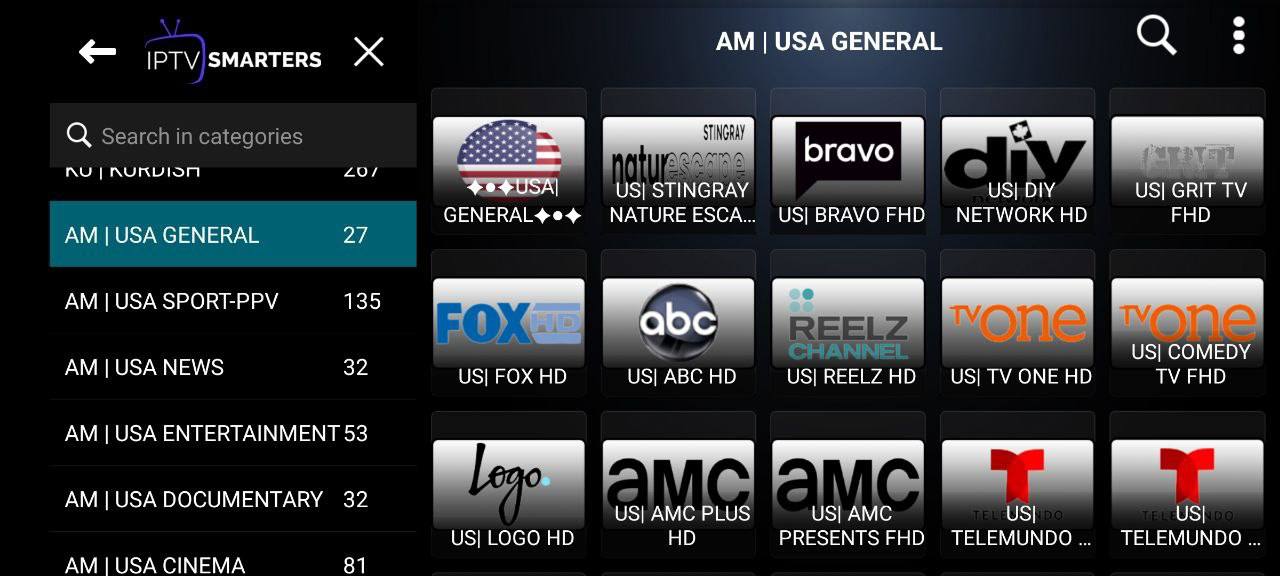
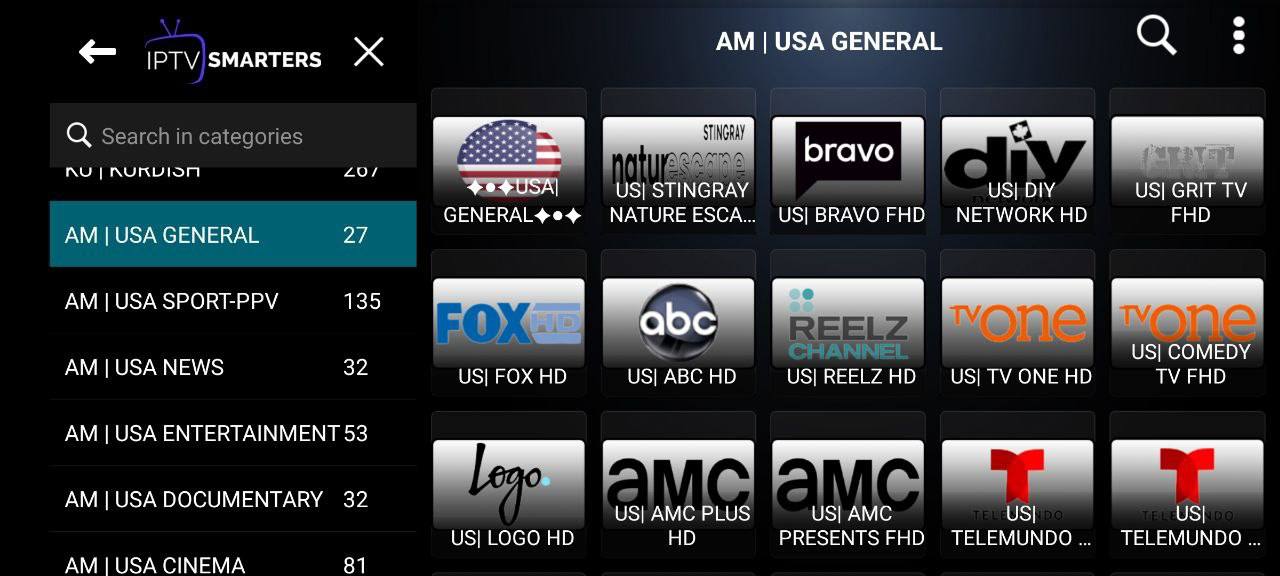


+1 (213) 789-4532
contact@tv4all.info




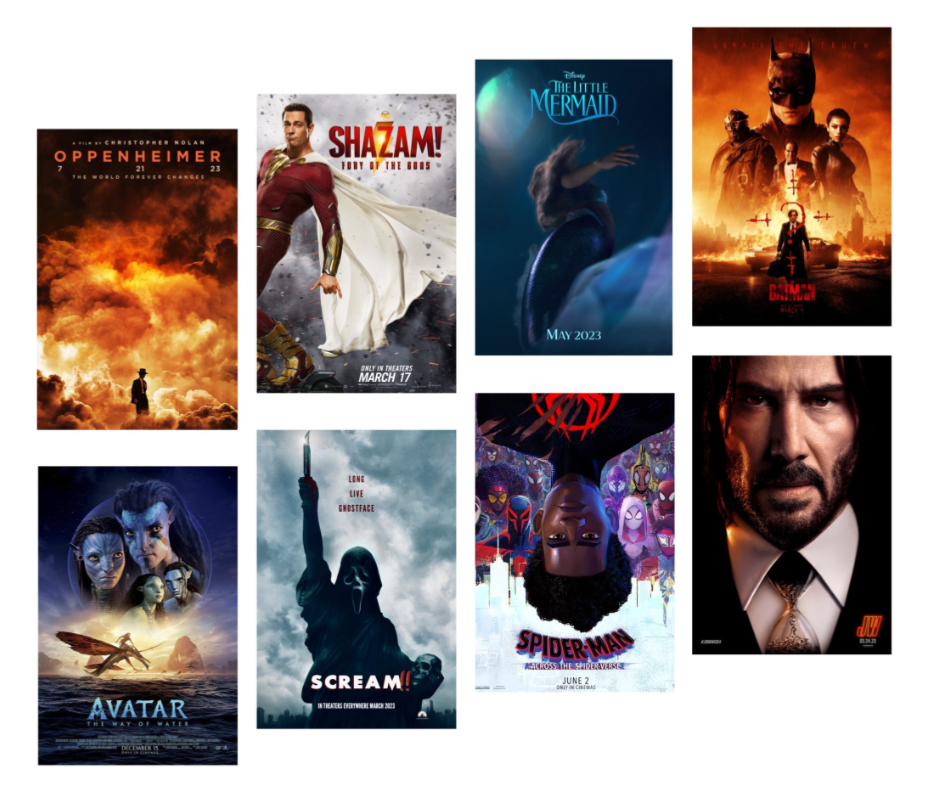



Read Their Honest Reviews and Testimonials about Our IPTV Service Quality, Reliability, and Customer Support!
Yes. This app is 100% legal to install and use.
Yes, this app is safe to install and use on any Fire TV or Android device.
IPTV stands for Internet Protocol Television.
We are accepting Paypal, Credit Card payment only right now.
Each TV has 2 MAC addresses (1st is WiFi, 2nd is Ethernet) and a 2nd MAC is activated automatically after you switch to another connection type and restart the app. MAC address is unique for every TV and cannot be changed manually.
Since app version 3.0.0 for LG webOS TVs, there is no access to MAC address, so only device ID is available in the app, but it will be activated automatically after app launch if you activated your TV before. You can use your old MAC to upload playlist too
Try changing DNS entry of your TV/device/PC/router network settings to 1.1.1.1 or 8.8.8.8 and see if it helps.
You can also try using VPN services on mobile devices to
Try example test list http://siptv.app/lists/example.m3u first, then make sure all your stream links work (not
Turn your TV off from power outlet (cord) for ~1 minute to clear the cache and then try again.
Download IPTV Smarters app through this URL : https://www.iptvsmarters.com/download?download=windows
Download IPTV Smarters app through this URL : https://www.iptvsmarters.com/download?download=mac
Step 1: Start by downloading IPTV Smarters app from the Apple Store through this URL :
https://apps.apple.com/in/app/smarters-player-lite/id1628995509
or you can search for it on App store
install the app on your IOS device.
How to setup IPTV on Smart TV
Step 1: You can download SetIPTV / NetIPTV / Smart IPTV from your TV store on Samsung, LG …
Step 2: After the installation, open the app the you will find MAC Address on screen
EX :
MAC 41 : 8a : 19 : 12 : 76 : 99
Step 3: Send us the MAC address via Whatsapp/Email/Live Chat
Step 4: After few minutes, restart/reboot your TV and Open the app
Step 1: Send us the MAC Address of your MAG via Whatsapp/Email/Live Chat
Step 2: After making the payment, we will send you the portal link
luctus. Donec vel dapibus massa.